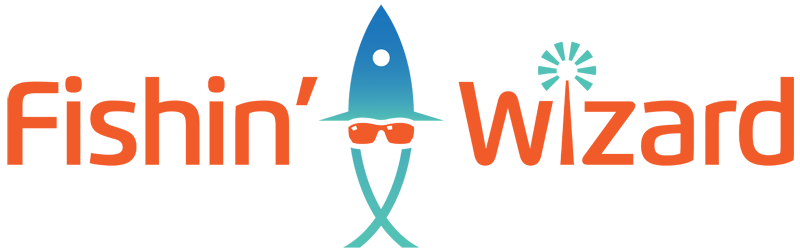After a 4-year run, tens of thousands of downloads, and an incredible app rating, we have decided to call it quits here at the Fishin’ Wizard App. We are so incredibly thankful for each and every one of you. Thank you for giving us a try. Thank you for all the praise. It was great meeting each and every one of you.
– Jeremy and Jimmy
Co-Founders
*If you are currently a pro user, you will find instructions on how to cancel your subscription with Apple and Android. We, unfortunately, are unable to do it for you. We aren’t sure what will happen when we remove the app.
To cancel a subscription of iPhone/iPad
- Launch the Settings app.
- Tap iTunes & App Store.
- Tap on your Apple ID.
- Tap View Apple ID when the pop up window appears.
- Enter your Apple ID password or fingerprint ID when prompted.
- Tap Subscriptions.
- Tap the Subscription you want to cancel
- Tap Cancel Subscription
- Tap confirm when prompted to confirm you want to cancel your subscription
To Cancel a subscription on Android
- Open the Google Play Store
- Tap Menu
 >> Account >> Subscriptions
>> Account >> Subscriptions
- Find the subscription you want to cancel
- Tap Cancel
Important: Uninstalling an app will not automatically cancel your subscription. You must cancel your subscription to stop your subscription. If you uninstall the app without canceling your subscription, you will still be charged. This is a limitation of Android and not the Fishin' Wizard App.